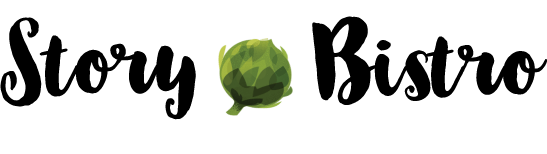Half the battle of promoting your blog posts falls under making it easy for others to share your work.
To do this, be SURE you’ve got a solid social sharing plugin installed. What does “solid” mean? In short, we’re looking for a plugin that…
- Allows you to customize settings and add your Twitter handle to anything tweeted.
- Doesn’t cover up your content while a reader is visiting your site using a mobile device.
- Doesn’t require your reader to connect to a 3rd party app before sharing.
- Keeps the sharing process moving along smoothly.
- Allows you to place the buttons where you’d like them. The most popular locations for buttons are above the content, below the content, or to the left of the content.
Plugins I’ve used and would recommend:
Monarch by Elegant Themes <— what I currently use on the Story Bistro site.
Digg Digg by Buffer
But don’t forget your own sharing…
Whenever you publish a new blog post, you should automatically publish it to the main social networks: Twitter, Facebook, LinkedIn, and Google+.
You can and should also share blog posts when they’re appropriate for a particular Facebook or LinkedIn group (if that group allows for this); as well as via your own email newsletter.
If you’re using an email signature app like Wisestamp, you also have the option of including a link to your latest post in each outgoing email you send. (If you’re curious as to what this looks like, send me an email with the request “I’d like to see your signature” in the subject line.