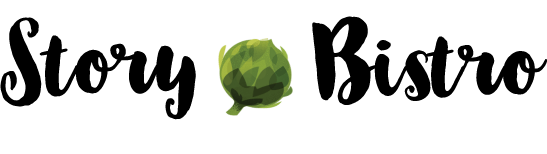Your Contact page shouldn’t be overlooked as a place to add a little pizzaz and personality.
After all, if you want to actually SELL something, you want people to contact you, right?
Lots of folks who do business online feel like they can hide behind the anonymity of a website and often fail to include a phone number where they can be reached.
Do you still use your Yellow Pages? Guess what, neither do I. One of the top reasons people search for you online is to find your phone number. So include it often and always.
If you don’t want people to call you, what are you afraid of?
If it’s being bombarded with calls, remember: there’s this new invention called voice mail. It’s fabulous for when you can’t (or don’t want to) get to the phone. Okay, no excuses, right?
But don’t just stop at your email addy and your phone number. Think about all the many ways your ideal client might want to reach out and connect.
Assignment: Put yourself in your ideal customer’s shoes, and brainstorm as many ways as possible that they might prefer to communicate. Make the list and don’t forget things like:
- A snail mail address. If you work from home and don’t want people to have your address, then get a P.O. Box. Simple. (Hint: the USPS — as long as they stay in business — is often the best deal in town.)
- Your social media links
- Your skype ID
- Your Google voice widget
- Still using a fax? Some people are.
- A map to your location (again, only if you have a brick-and-mortar shop)
- A schedule of any regular meetings you attend
- Links to any pages for specific products or services, or even an FAQ page
- Also – are there any special directions you should include (for example: where to park, how often you’re available by phone, etc.)
You get the idea.
A couple of questions I often get:
Q: Should I include my actual email address on the contact page? I thought that would open me up to getting SPAMmed.
A: Use an email contact form, if you can. If you aren’t using Gravity Forms, or your theme doesn’t come with a built-in contact form, I like the Contact Me plugin for WordPress. But yes, include your email too. Just format it like this: tea {at} storybistro {dot} com; or, create an image that people can read. (That’s how we foil those dang SPAM bots.)
Q: Where should my Contact page link from?
A: The main navigation (at the top right of your site) is where most people will look for it. But also include a smaller link at the bottom of your site, too.
Some final tips:
Keep in mind who your ideal client is as you put this together. Are they tech savvy? Then make sure you give them lots of techy options. If they prefer the human touch, be sure you’ve included those.
Use a photo of yourself or a fun graphic that expresses your personality. This helps make the human connection more real. For inspiration, check out these designs.
If you feel like you could use some help with this particular lesson, let’s talk. All you need to do is drop me an email and let me know what challenges you’re having. I’ll get back to you right away and we’ll take it from there!