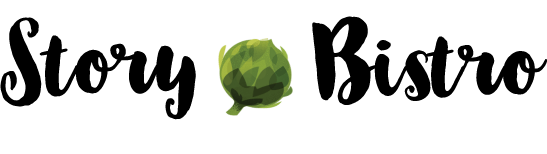We’ve tackled the foundational bits of your website (your Contact, About and Products/Services pages), now it’s time to work on the design.
Why do we tackle design after we’ve addressed the architecture and the foundational copy? Because it takes this much time to get your arms (and brain) around exactly what you want your website to do with (and for) your visitors.
Plus, design is what allows you to deliver your content the way you really want to.
By now, I assume you’ve already looked at the designs of nearly a hundred websites (including those of your competitors); all the while taking notes about what you like and what you don’t like.
You’ve already got your branding nailed down (your logo and design colors). And perhaps you’ve picked out a design theme as well. Are you using WordPress? If not, be sure that your site’s content management system (CMS) is easy enough to navigate on your own.
The design tweaks we’re going to address next are all managed by your CMS.
Let’s begin with your Home page.
Depending on the design theme (template) you’ve chosen, your Home page will have several layout options that you’ll need to choose from. One of the first questions you need to answer is: Will you lead with content (like blog posts) or do you need to provide a more static welcome to your visitors?
Your answer to this question depends on your business model, but my recommendation is that your site should utilize a blog no matter what. (You can keep the posts off the home page, if you need to, but it plays an important role in so many aspects of your online marketing).
The other piece you need to figure out here is the message that you’ll use to welcome your visitors. You’ll want to help them identify themselves as your ideal customers as soon as possible and lead them through the pages of your website in a way that helps them find the content they came for.
Assignment: Go back to your notes on Question 1 of the website starter recipe (What is your ideal customer’s biggest problem?). Use your answer to that question as the starting point for your welcome page copy. Remember — the copy needs to be more about your visitor than it is about you. (You have an a lot of other pages to talk about who you are and what you offer.)
Write out a short draft of about 150 – 200 words. Read it out loud. Edit as necessary. Make sure you’ve included the top 3 keywords you’d like to be found for online. Edit it again. Keep in mind that this is both a welcome message AND a tool for ensuring your bounce rates aren’t too high. (More on bounce rates in a later lesson).
If you feel like you could use some help with this particular lesson, let’s talk. All you need to do is shoot me an email and let me know what challenges you’re having. I’ll get back to you right away and we’ll take it from there!